Editor's review
This is a software tool that creates PDF formatted documents out of Word and text files.
DocSmartz word to PDF Conversion software converts text documents to PDF files. It retains the layout, text, and images while converting word documents to PDF. While converting, you can merge multiple documents into one output PDF. Security and personalization features are available too. These include password protection for security, watermarks addition etc. You are able to control the quality you desire. The program acts as a plug-in to MS Office applications such as the Word, Excel and the PowerPoint. There are no limits on how many documents you can convert into PDF. As it is able to detect tables, paragraphs and columns, and these are retained, there will not be any need for further formatting of the generated document. It is possible to extract the images used in the original document. If you are comfortable with any of the 10 languages offered, the interface can be customized to use that language.
The right click menu access in your favorite application really makes it very convenient to use. There is no need to browse through a menu. The interface is simple and very intuitive. Features are grouped under tabs that make it nearly fool-proof. For repeated use you are able to save your conversion profile and keep reusing that. Direct conversion through the print command is also available. This tool is really a very convenient one. Keep it handy if you distribute a lot of documents, PDF being the preferred format for many.


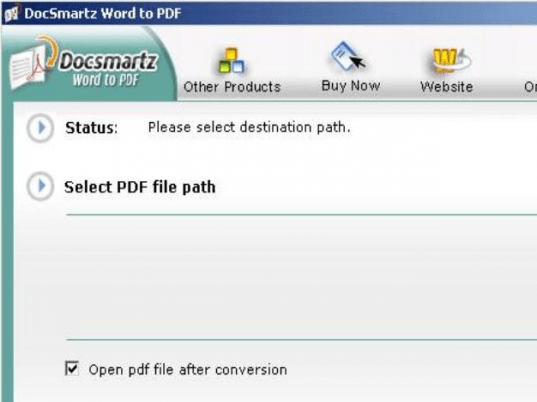
User comments